Are you sure you want to delete all items?
Steam Trading Card latest applicable system
Apr-07-2021
To fight against the number of users of the Steam trading card launched in 2013, the system defines how to drop the trading card and which games are suitable for using the trading card.
Many players who like Steam platform games must know that playing games drop cards. Collecting all the cards can synthesize badges. In this way, you can improve your Steam level. Then you must be curious about so many games on Steam, which games are suitable for trading cards, how to drop trading cards and other issues related to trading cards.
Valve introduced a new system where the game must now pass a certain threshold of the internal "confidence metric" before it can drop the trading card. The goal is to minimize the number of people uploading fake games and cards to Steam and make money by having robots put cards on shelves.
If you did not have a high "confidence metric" before playing the game, but later crossed the line and started to lose your card, you will receive these without having to play the game again. This also applies to games with trading cards added after release.
If you are a loyal player in the Steam community and want to improve your Steam level, then you can use the Steam Level Up service directly from MMOSO to quickly reach your ideal Steam level.
Recommended news
-

Cold Sorceress build for D2 Resurrected -- A Detailed Introduction to Sorceress Cold Spells
Mar-14-2024 -

Do You Know 6 Rarest Unique Items in Diablo 4?
Aug-11-2023 -

11 Useful Diablo 4 Tips and Tricks
Aug-09-2023 -

Top Tips for Diablo 4 Before the Season of the Malignant Begins
Aug-05-2023 -

Diablo 4 Best Tips Before Season of Malignant Starts
Aug-05-2023 -

Diablo 4 Crossplay
Aug-04-2023

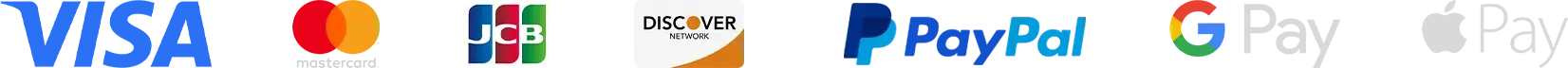
Registered Names and Trademarks are the copyright and property of their respective owners.
Copyright © 2016-2025 All Rights Reserved.


Thank you for using this website through social login. In order to better use the functions of mmoso, please add your email address first. If you have questions, please consult our customer service.





 Diablo 2: Resurrected
Diablo 2: Resurrected 
 Diablo 4
Diablo 4  Path Of Exile 2
Path Of Exile 2  Path Of Exile
Path Of Exile  WoW WotLK Classic
WoW WotLK Classic  Last Epoch
Last Epoch  FC 25
FC 25  Runescape
Runescape  WOW Classic SOD
WOW Classic SOD  Animal Crossing
Animal Crossing  Elden Ring
Elden Ring  Steam
Steam 














