Are you sure you want to delete all items?
How to take Steam screenshots on Windows
Feb-25-2021
Although modern game consoles make it easy for you to take screenshots while playing games, it is not always easy for PC gamers. Playing Steam games with windows usually requires some investigation to figure out how to take high-quality screens. Take screenshots and retrieve them later.
How to take Steam screenshots on Windows
The Steam application for Windows has a built-in function for capturing screenshots of the game. In a Steam game, just press the F12 key to save a photo of the current game screen.

Change the default screenshot key through the Preferences section under the Steam menu. From there, find the In-Game menu and click the box under Screenshot Shortcuts. Then, you can set the keys on the keyboard according to your habits and use them as your shortcuts.
How to find Steam screenshots on Windows
The fastest way to find Steam screenshots is through Steam. In the top menu bar, click View and select Screenshot from the drop-down menu.
If you want to find the screenshot in Windows Explorer, just click Show on Disk in the Steam screenshot folder. It will open the relevant folder on your PC and show you the location of the Steam screenshot.

Today's content is introduced here. For more information about Steam, please pay attention to our MMOSO. While MMOSO provides you with information, it will also provide Steam players with level upgrade services. You can quickly obtain Steam Level with a simple operation. Safe and convenient operation, let more players experience Steam games better.
Recommended news
-

Cold Sorceress build for D2 Resurrected -- A Detailed Introduction to Sorceress Cold Spells
Mar-14-2024 -

Do You Know 6 Rarest Unique Items in Diablo 4?
Aug-11-2023 -

11 Useful Diablo 4 Tips and Tricks
Aug-09-2023 -

Top Tips for Diablo 4 Before the Season of the Malignant Begins
Aug-05-2023 -

Diablo 4 Best Tips Before Season of Malignant Starts
Aug-05-2023 -

Diablo 4 Crossplay
Aug-04-2023

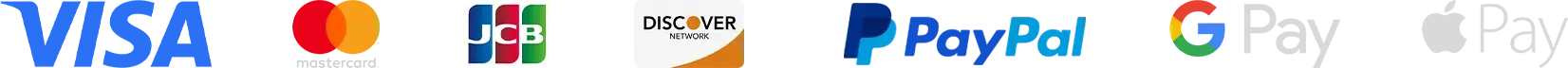
Registered Names and Trademarks are the copyright and property of their respective owners.
Copyright © 2016-2025 All Rights Reserved.


Thank you for using this website through social login. In order to better use the functions of mmoso, please add your email address first. If you have questions, please consult our customer service.





 Diablo 2: Resurrected
Diablo 2: Resurrected 
 Diablo 4
Diablo 4  Path Of Exile 2
Path Of Exile 2  Path Of Exile
Path Of Exile  WoW WotLK Classic
WoW WotLK Classic  Last Epoch
Last Epoch  FC 25
FC 25  Runescape
Runescape  WOW Classic SOD
WOW Classic SOD  Animal Crossing
Animal Crossing  Elden Ring
Elden Ring  Steam
Steam 














