Are you sure you want to delete all items?
How Do Steam Trading Cards Work?
Mar-23-2021
Steam is the world's largest gaming platform, but thanks to Steam Trading Cards, Steam seems to have become a game. As the steam level up, the user's account function will also be enhanced. Each level adds 5 positions to the upper limit of the friend's list, and every 10 level can add the function of adding a new widget to the profile. Users with a higher level of Steam can have a more interesting Steam profile.

To obtain the steam level, a set of cards must be made. Some games may only require a few cards, while other games may require a lot of cards. A set of cards, no matter what they are, has a fixed XP rate of 100 XP to complete. Besides, a total of 5 sets can be obtained for each game, all of which are constructed using the same single card. The more settings you complete, the cooler the badge will look, and the more rewards you will receive.
No matter which game you use, you must first obtain half of a set of cards. If there are odd numbers in the game, you can only get half + 1 before you can be creative. Just enter the badge with the complete deck and click Craft Badge. You will use the income you earn to buy what you need, but unless you have a large collection of games and don't mind not making badges for each game, you will end up spending money.

To reach level 100 (55,000 XP), 550 badges must be created, which is equivalent to 110 maximized games. Once level 100 is reached, the circle surrounding the level becomes a hexagon. It is difficult to reach a very high level without spending money on the game. Here, I must recommend MMOSO.com to you. We will tell you about the Steam Level Up Fast service. You only need to enter your Steam level target, fill in the corresponding information, and we will help you improve your Steam level as soon as possible, Convenient and fast, and most importantly, safe and reliable.
Recommended news
-

Cold Sorceress build for D2 Resurrected -- A Detailed Introduction to Sorceress Cold Spells
Mar-14-2024 -

Do You Know 6 Rarest Unique Items in Diablo 4?
Aug-11-2023 -

11 Useful Diablo 4 Tips and Tricks
Aug-09-2023 -

Top Tips for Diablo 4 Before the Season of the Malignant Begins
Aug-05-2023 -

Diablo 4 Best Tips Before Season of Malignant Starts
Aug-05-2023 -

Diablo 4 Crossplay
Aug-04-2023

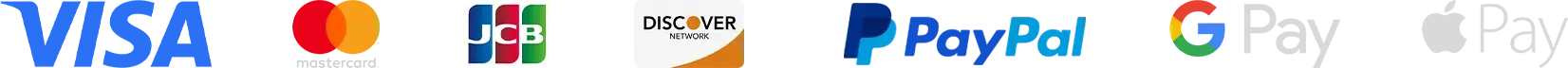
Registered Names and Trademarks are the copyright and property of their respective owners.
Copyright © 2016-2025 All Rights Reserved.


Thank you for using this website through social login. In order to better use the functions of mmoso, please add your email address first. If you have questions, please consult our customer service.





 Diablo 2: Resurrected
Diablo 2: Resurrected 
 Diablo 4
Diablo 4  Animal Crossing
Animal Crossing  Path Of Exile 2
Path Of Exile 2  Path Of Exile
Path Of Exile  ARC Raiders
ARC Raiders  Last Epoch
Last Epoch  FC 25
FC 25  WoW WotLK Classic
WoW WotLK Classic  Runescape
Runescape  WOW Classic SOD
WOW Classic SOD  Steam
Steam  StarRupture
StarRupture  Elden Ring
Elden Ring 














